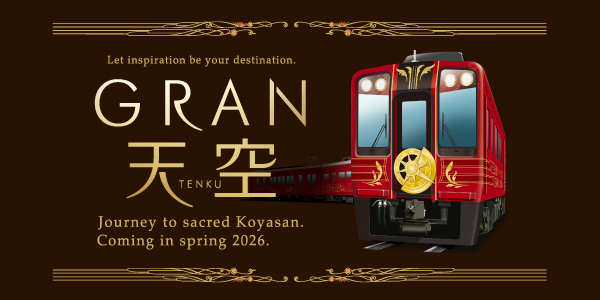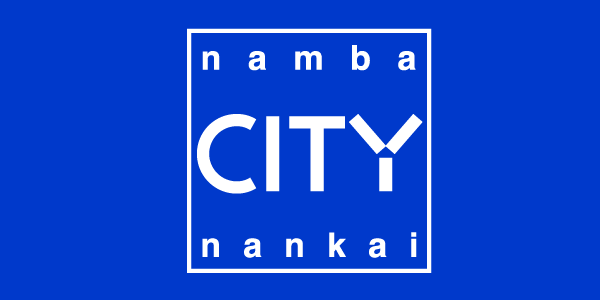Magnetic commuter pass (New Purchace)
Magnetic commuter pass (New Purchace)
When you purchace a new pass, it may be purchased from 14 days before the start date of use.
New purchases are limited to regular commuting passes.
1
Select "Buy a commuter pass (定期券を買う)" on the touch panel.
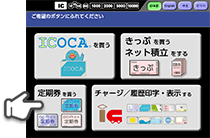
2
Select "Purchasing a magnetic commuter pass (磁気定期券を購入される方)" on the touch panel.
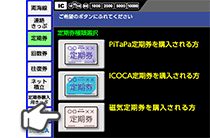
3
Select "New(新規)" on the touch panel.
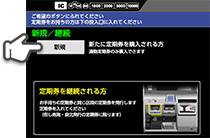
4
Select a boarding station.
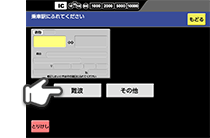
5
Enter and select the name of the alighting station.
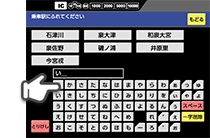
6
Please select Adult/Child.
If you are purchacing a child's commuter pass, the staff will confirm it.
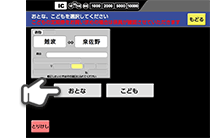
7
Select the validity period and the start date of use.
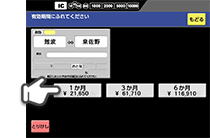
8
Select "Agree(同意する)" on the touch panel.
The personal information you entered will be registered for contact and confirmation in the event of loss, refund, or reissue.
If you do not agree, we cannot provide you passes.
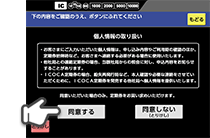
9
Enter your name, date of birth, phone number (required from the area code), and postal code.
It is necessary as a contact information when you lost a commuter pass.
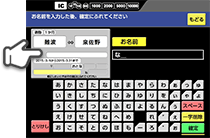
10
Please check the information displayed on the screen and select a payment method.
If there is a correction, touch that area.
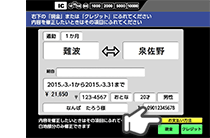
11
Please pay by cash or credit card. A magnetic commuter pass will be issued.
If you have a ticket for purchasing a commuter pass, please put it in first.
When using a credit card, please enter your PIN.
Commuter pass
Commuter Pass Office List
PiTaPa (IC commuter pass)
ICOCA (IC commuter pass)
Train/Bus connection commuter pass
Commuter Limited Express Ticket / Commuter Seat Reserved Ticket
IC commuter pass - Precautions for purchase and use
IC commuter pass - Lost reissue
How to use the commuter pass counter and ticket vending machine
Refund of commuter pass