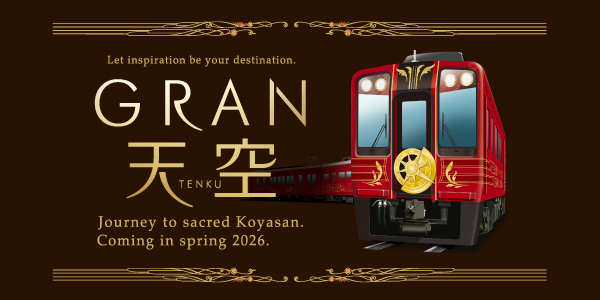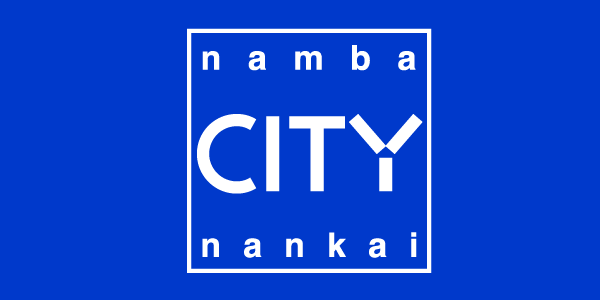Free Wi-Fi Guide
Free Wi-Fi is available on all limited express trains, including the limited express Rapi:t that connects Namba Station and Kansai Airport Station.
| Osaka Free Wi-Fi | |
|---|---|
| Connection interval | Resets every hour |
| Usage limit | Unlimited |

Available area

Trains
All limited express trains (Rapi:t, Southern, Koya, Rinkan, Semboku Liner)
* Wi-Fi in Southern is only available at reserved seats.
How to connect
Osaka Free Wi-Fi
Please check that the Wi-Fi settings are on on your device.
Select "Osaka_Free_Wi-Fi(OWF)" from the Wi-Fi network.
Open browser (ex. Safari, Chrome) and connect to the Internet. The authentication screen will open automatically.
* Please contact more info about Wi-Fi settings to the maker of your device.
Tap the yellow button. (Register Now)
Tap the yellow button (Agree) after reading the terms of service.
Tap the yellow button (Check) after you insert your e-mail address.
Tap the yellow button (Register) after checking the info you have inserted.
Tap the yellow button (Agree) after reading about our security.
Your device is connected to Wi-Fi.
After the connection completed screen is showed on your device, your browser will automaticaly move to "OSAKA ENJOY RALLY".
When the authentication screen starts, the language setting is English. You may change the language into Japanese, Chinese (traditional and simplified), Korean, and Thai.
Once the authentication is completed, your device will be automatically connected when you enter the Wi-Fi Spot.
When using the Wi-fi for the second time or more, 4 to 7 will be omitted and the operation will start from 8 (security consent screen).